What is the challenge when it comes to VB?
Once a cornerstone of application development, VB was launched in the 1990s and provided a user-friendly environment for creating Windows applications. However, with technology evolving at a rapid pace, VB has become outdated, lacking the capabilities needed to meet the demands of modern software development. Microsoft doesn’t provide any updates for VB6 which means that it is vulnerable to cyber-attacks.
Developed by Microsoft, .NET is a powerful framework that offers a wide range of tools and libraries for building scalable, secure, and high-performance applications. .NET provides developers with the flexibility and versatility needed to tackle any project.
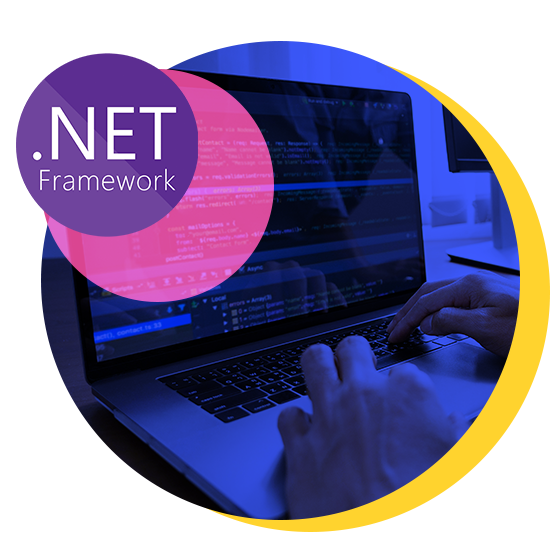
Risks of VB6
Your VB application may be working fine but as time advances it’s becoming more of a security threat with vulnerable loopholes. The risks of sticking with Visual Basic include:
Limited support and updates
Compatibility issues
Security vulnerabilities
Limited integration and interoperability
Skills gap and talent shortage
Increased total cost of ownership
Benefits of migrating to .NET
Futureproof your applications
By migrating from VB to .NET, you're ensuring that your applications remain relevant and supported in the long term. .NET is continuously updated with new features and enhancements, keeping your software at the forefront of innovation.
Enhanced performance
.NET offers significant performance improvements over VB, allowing your applications to run faster and more efficiently. This translates to improved user experience and increased productivity for your business.
Improved security
Security it paramount in today's digital landscape. .NET provides built-in security features such as code access security, role-based security, and encryption algorithms, helping you protect your applications and sensitive data from potential threats.
Seamless integration
.NET seamlessly integrates with other Microsoft technologies such as Azure, SQL Server, and SharePoint, enabling you to leverage the full power of the Microsoft ecosystem in your applications.
Scalability and maintainability
With its modular architecture and extensive class libraries, .NET makes it easier to scale your applications as your business grows. Additionally, .NET promotes best practices in software development, making maintenance and updates more manageable and cost-effective.
A tried and tested approach to dealing with the challenges of migration
Moving away from VB can be complex and there are different approaches including migration or even rewriting. We can help you assess your different options and recommend a strategy and roadmap that will work best for your business.
As your development partner, we will look at how we can help you further improve the application following migration to meet the evolving needs of your business.
We often recommend a small pilot project to prove the concept. This helps to mitigate risks, validate our approach and provides a learning opportunity for the project team.
Here's a very high-level outline of our approach

Assessment
Evaluate the existing VB application and define migration goals
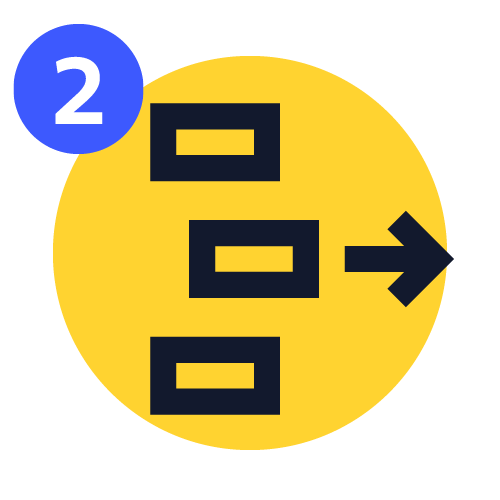
Requirement Gathering
Gather requirements and prioritise features

Technology Selection
Choose .NET framework and development tools.

Architecture Design
Design scalable and maintainable architecture

Code Conversion and Refactoring
Convert VB code to .NET, refactor, and adhere to best practices

Testing
Develop test plans, conduct testing and ensure compatibility

Deployment
Plan rollout, deploy, and provide training and support

Post-Migration Support
Monitor performance, address issues and optimise

Documentation and Knowledge Transfer
Document the process and provide training

Continuous Improvement
Seek feedback, iterate, and improve the application.